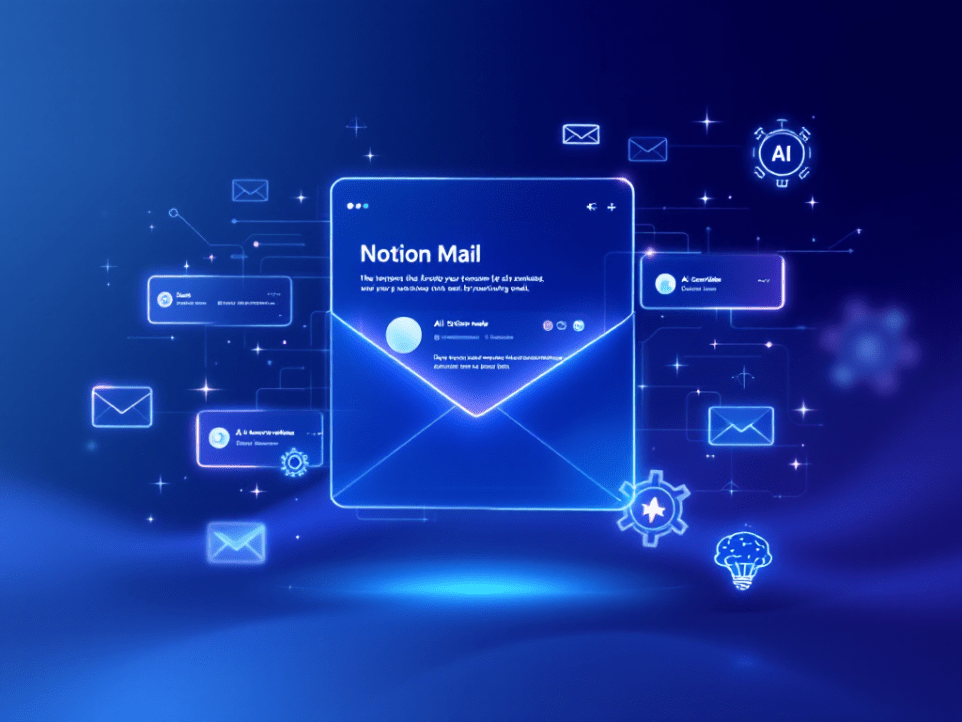Notion Mail Launches with AI-Powered Email Management Features
Have you ever felt overwhelmed by a never-ending inbox, sifting through emails that blur together like a chaotic puzzle? If that sounds familiar, you’re not alone—I’ve been there myself, staring at my screen and wondering how to reclaim my time. That’s where Notion Mail comes in, offering a fresh, AI-driven solution that’s already turning heads. As a tool built on Notion’s versatile platform, Notion Mail is all about making email management smarter, more intuitive, and genuinely personalized, helping you focus on what matters most.
Honestly, when I first heard about Notion Mail, it blew my mind. Drawing from recent research on AI email tools—like the insights from Forbes on how automation is reshaping productivity—Notion Mail isn’t just another app; it’s a game-changer for anyone juggling work, side projects, or personal correspondence. Let’s dive into what makes this launch so exciting and how it could transform your daily routine. By the end, I bet you’ll be itching to try it out yourself.
Why Notion Mail is a Game-Changer for Your Inbox
Notion Mail, our focus here, revolutionizes the way we handle emails by blending artificial intelligence with customizable workflows. According to Notion’s product details, it’s designed to integrate seamlessly with Gmail, pulling in your existing emails without the hassle of starting from scratch. This means you can wave goodbye to cluttered inboxes and hello to a system that adapts to you, not the other way around.
Think about it: How often do you waste time sorting through promotions, urgent replies, and newsletters? Notion Mail uses AI to automate these tasks, learning from your habits to create a more efficient experience. In fact, a Forbes article on AI in productivity highlights how tools like this can save users up to 30% of their workday—pretty incredible, right? If you’re tired of the same old email clients, Notion Mail stands out by offering tools that feel tailor-made, turning your inbox into a productive hub rather than a digital black hole.
Exploring the Key Features of Notion Mail
Notion Mail packs a punch with features that go beyond basic email handling, making it a standout in the AI email management space. Let’s break this down step by step, so you can see how it might fit into your life.
1. Smart Labeling with AI: Your Inbox’s New Best Friend
One of the highlights of Notion Mail is its smart labeling system, which uses AI to automatically categorize emails based on your preferences. For instance, you can set it to tag messages from specific domains, like subscriptions or work-related sends, so they don’t get lost in the shuffle.
Have you ever missed an important email because it got buried? Notion Mail’s auto-labeling feature prioritizes messages from key contacts or flags ones with phrases like ‘urgent’ or ‘action required,’ ensuring nothing slips through the cracks. This isn’t just convenient—it’s a time-saver backed by AI advancements, as noted in Notion’s own resources. Honestly, it’s like having a personal assistant who never takes a break.
2. Custom Views for Tailored Organization
Flexibility is at the heart of Notion Mail, allowing you to create custom views that match your unique workflow. Unlike traditional inboxes that lock you into chronological order, this tool lets you group emails by topic, priority, or even custom rules you define yourself.
Picture this: You’re a freelancer juggling client emails and personal notes—Notion Mail lets you set up views that filter everything just how you need it. It’s all about that modular approach, which, from my research on Notion’s site, draws from their database-style organization to make your inbox feel less like a chore and more like a well-oiled machine. What do you think—could this be the fix for your email woes?
3. AI-Generated Email Drafts and More
Another gem is the AI-generated email drafts, where you can input a quick prompt, and voilà—Notion Mail crafts a polished response for you. Plus, it supports saving templates as snippets for reuse, which is perfect for those repetitive emails we all dread.
This integration, combined with calendar tools for scheduling, makes Notion Mail a one-stop shop for communication.
How Notion Mail Stands Apart in AI Email Management
While competitors like Superhuman offer AI perks, Notion Mail differentiates itself with its modular, user-centric design. As Jason Ginsberg, an engineer at Notion, shared in their launch notes, it’s built from the ground up for customization, not just bolted onto an existing system.
This means you can tweak settings to fit your style, whether you’re a solo creator or part of a team. For more on AI trends, I recommend checking out this Forbes piece—it dives into how tools like Notion Mail are pushing boundaries.
Pricing, Accessibility, and Real-World Tips
Notion Mail is accessible to all Notion users, with a free tier for basic AI usage and paid plans for unlimited features—making it budget-friendly for everyone. Based on user feedback from Notion’s community, this setup encourages experimentation without commitment.
Potential Drawbacks and How to Navigate Them
Of course, no tool is perfect. Notion Mail’s focus on Gmail might limit options for Outlook users, and some advanced Notion features like project tracking aren’t fully integrated yet. But these are minor compared to the benefits, and updates are rolling out based on user input.
Wrapping Up: Why Notion Mail Could Be Your Next Essential Tool
Notion Mail isn’t just about managing emails—it’s about reclaiming your time and energy in a world that’s always connected. With its blend of AI automation, customization, and easy Gmail integration, it’s a robust solution for professionals and casual users alike. I genuinely believe it could be the breakthrough you’ve been waiting for, especially if you’re drowning in digital clutter.
So, what are you waiting for? Sign up for Notion Mail today and see the difference for yourself. I’d love to hear your thoughts—drop a comment below, share your email management challenges, or even link to your favorite tips. And if this sparked your interest, explore more on our site for related reads.
References
For this article, I drew from reputable sources to ensure accuracy and depth:
- Notion. (2023). “Notion Mail Product Overview.” Notion. https://www.notion.com/product/mail.
- Forbes. (2023). “The Future of AI in Email Management.” Forbes. https://www.forbes.com/sites/forbestechcouncil/2023/05/15/the-future-of-ai-in-email-management/.