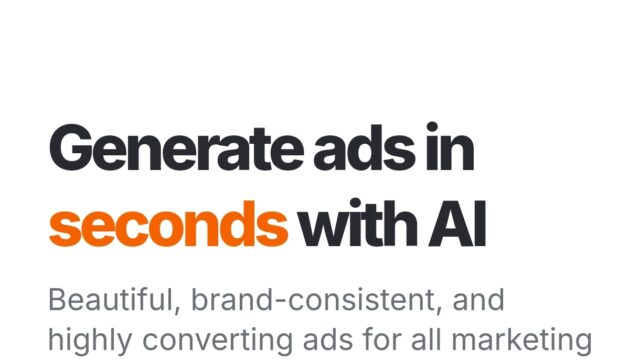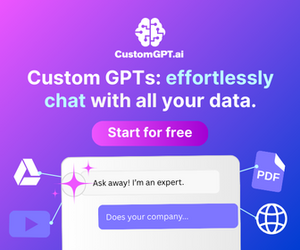Zapier Automation: Connecting Your Apps and Streamlining Workflows
Description
Zapier Automation: Connecting Your Apps and Streamlining Workflows
In the modern digital workplace, efficiency is paramount. Businesses constantly seek ways to eliminate repetitive tasks, reduce manual errors, and free up valuable employee time for strategic initiatives. This is where Zapier automation emerges as a transformative solution. Zapier is a powerful web-based tool that acts as a bridge between the diverse applications businesses use daily, enabling seamless workflow automation without requiring complex coding knowledge. By connecting over 7,000 apps, Zapier empowers teams to automate tasks ranging from lead management and customer communication to data entry and reporting, ultimately driving productivity and business process improvement. This article explores the core functionalities of Zapier, its key benefits, practical use cases, powerful AI features, and how businesses can leverage this platform for significant operational gains.
Why Embrace Zapier Automation? The Core Benefits
Integrating Zapier automation into your operations offers compelling advantages that directly impact efficiency and the bottom line:
- Empowerment Through No-Code Automation: Zapier puts the power of automation directly into the hands of business users, regardless of their technical background. Its intuitive "trigger-action" interface allows anyone to build automated workflows (Zaps) without writing a single line of code.
- Massive Time Savings: By automating manual, repetitive tasks (like copying data between apps, sending standard notifications, or updating spreadsheets), Zapier frees up countless hours, allowing employees to focus on higher-value activities that require critical thinking and creativity.
- Reduced Errors: Manual data entry and task execution are prone to human error. Workflow automation ensures consistency and accuracy, minimizing costly mistakes and improving data integrity.
- Improved Communication & Collaboration: Zaps can automatically share information between team members and departments (e.g., notifying a Slack channel about a new lead in the CRM), breaking down silos and ensuring everyone stays informed in real-time.
- Enhanced Efficiency & Productivity: Streamlining processes leads to faster turnaround times, quicker responses to customers, and overall business process improvement. Zapier ensures tasks are executed promptly, 24/7.
- Scalability: As your business grows and adopts more software tools, Zapier scales with you, allowing you to easily integrate new apps into your existing automated workflows.
Getting Started: How Zapier Workflow Automation Works
Zapier's core concept is simple yet powerful, revolving around "Zaps":
- Trigger: A Zap starts with a trigger – an event in one application that initiates the workflow. Examples include receiving a new email in Gmail, getting a new form submission, or a new sale in an e-commerce platform.
- Action: Following the trigger, one or more actions are performed automatically in other connected applications. Examples include adding the email sender to a CRM, copying form data to a Google Sheet, or sending a notification message to Slack.
- Connecting Apps: Users authorize Zapier to connect to their various cloud applications (like Google Workspace, Slack, Salesforce, Mailchimp, Trello, etc.). With over 7,000 integrations, the possibilities are vast.
- Building Zaps: Users select their trigger app and event, then choose their action app(s) and the specific action(s) to perform. Data from the trigger step can be mapped to fields in the action steps.
- Advanced Features: For more complex needs, Zapier offers:
- Multi-Step Zaps: Chain multiple actions together from a single trigger.
- Filters: Add conditions so Zaps only run when specific criteria are met (e.g., only add leads from a specific region to the CRM).
- Paths: Create conditional workflows where different actions occur based on different trigger data (e.g., route support tickets differently based on priority level).
- Formatters: Modify data as it passes through the Zap (e.g., format dates, capitalize text).
- Webhooks: Connect to almost any web service, even those not natively supported, by sending and receiving data.
Real-World Power: Common Zapier Use Cases
The versatility of Zapier automation allows it to streamline countless processes across various departments:
- Sales & Marketing:
- Automatically add new leads from Facebook Lead Ads or website forms directly into your CRM (e.g., Salesforce, HubSpot) and notify the sales team via Slack.
- Trigger personalized email sequences in Mailchimp or ActiveCampaign when a contact is tagged in your CRM.
- Enrich new leads with data from Clearbit before adding them to your marketing automation platform.
- Automate social media posting when a new blog post is published on your website.
- Customer Support:
- Create support tickets in Zendesk or Jira automatically from new emails received in a specific support inbox.
- Notify the support team in Slack about urgent tickets or specific customer feedback received via surveys.
- Centralize customer messages from various channels into one platform.
- Operations & HR:
- Automate client onboarding tasks: create folders in Google Drive, send welcome emails, and schedule kick-off meetings when a deal is marked as 'won' in the CRM.
- Copy new Google Calendar events to a shared team calendar.
- Track expenses by automatically parsing receipt data emailed to a specific address and adding it to a Google Sheet.
- Automate parts of the hiring process, like notifying team members when a candidate moves to the interview stage in an Applicant Tracking System (ATS).
- Content & Project Management:
- Create Trello cards or Asana tasks automatically from flagged emails or messages.
- Post new RSS feed items to social media channels or team chat apps.
- Upload files added to a specific Google Drive folder automatically to YouTube or Vimeo.
The AI Advantage: Supercharging Zapier Automation
Zapier has integrated Artificial Intelligence (AI) to make automation even smarter and more powerful, further enhancing business process improvement:
- AI Actions: Instead of pre-defining every step, you can instruct AI within a Zap to analyze data and dynamically decide the best next action. For example, AI can summarize long emails, categorize support tickets based on sentiment, or score leads based on inquiry text.
- Zapier Chatbots: Build custom AI-powered chatbots that can be embedded on your website. These bots can interact with visitors, answer frequently asked questions by referencing your knowledge base, collect user information, qualify leads, and even trigger Zaps to perform actions like creating support tickets or adding contacts to your CRM.
- Zapier Agents: An AI workspace allowing you to create and train AI bots ("Agents") that understand your specific business context and can perform tasks across your connected apps based on natural language instructions.
- AI Content Generation: Use AI within Zaps to draft email responses, summarize meeting notes (e.g., from Zoom recordings), generate social media post ideas, or even research topics and outline presentations. Over 100 million tasks have already been delegated to AI in Zapier, showcasing its growing impact.
- Zapier Copilot: Describe the workflow you want in plain English, and Copilot can help generate the Zap structure for you, simplifying the setup process.
These AI features allow for more nuanced, context-aware workflow automation, handling tasks that previously required human judgment and significantly boosting productivity.
Overcoming Hurdles: Tips for Successful Implementation
While Zapier is user-friendly, maximizing its potential involves some best practices:
- Start Simple: Begin with automating straightforward, high-frequency tasks to get comfortable with the platform.
- Map Processes First: Before building a Zap, clearly outline the manual workflow you want to automate. Identify the trigger, the necessary actions, and the data needed at each step.
- Use Folders and Naming Conventions: Keep your Zaps organized with clear names and folders, especially as your usage grows.
- Test Thoroughly: Always test your Zaps with sample data before turning them on fully to ensure they work as expected.
- Monitor Zap History: Regularly check your Zap History to troubleshoot any errors and monitor task usage (Zapier provides tools for this).
- Consider Security: Be mindful of the permissions you grant Zapier to access your apps. Use strong passwords and manage user access appropriately.
Conclusion: The Future of Work is Automated with Zapier
Zapier automation is more than just a convenience; it's a strategic tool for business process improvement and efficiency. By seamlessly connecting the applications that power your business and automating repetitive workflow automation tasks, Zapier empowers teams to reclaim time, reduce errors, improve communication, and focus on growth and innovation. With the added intelligence of AI features, Zapier is continually pushing the boundaries of what's possible in no-code automation. For any business looking to streamline operations and unlock greater productivity in the digital age, exploring Zapier automation is not just an option – it's becoming a necessity.ne workflows, productivity tool.
Features
Filters: Add conditions so Zaps only run when specific criteria are met (e.g., only add leads from a specific region to the CRM).
Paths: Create conditional workflows where different actions occur based on different trigger data (e.g., route support tickets differently based on priority level).
Formatters: Modify data as it passes through the Zap (e.g., format dates, capitalize text).
Webhooks: Connect to almost any web service, even those not natively supported, by sending and receiving data.
Location
Review
Login to Write Your ReviewThere are no reviews yet.