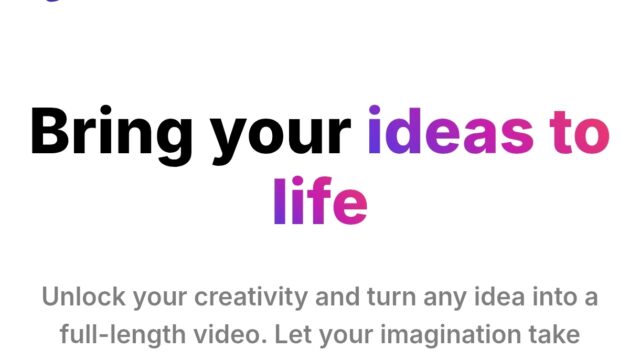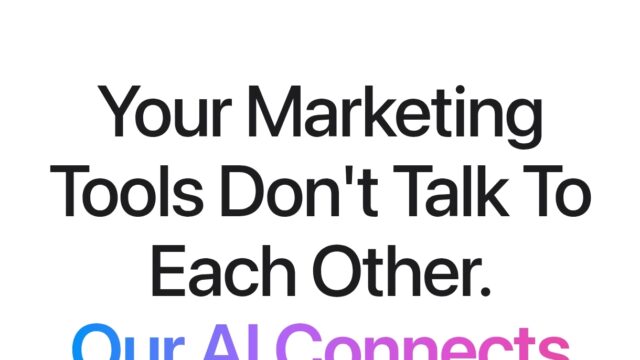Stable Diffusion: Create Breathtaking Images With Open-Source AI Technology
Description
Stable Diffusion: Create Breathtaking Images with Open-Source AI Technology
Stable Diffusion has quickly become a game-changer in the world of AI, allowing anyone to turn simple text descriptions into stunning visuals. Imagine describing a serene mountain landscape at sunset, and within seconds, seeing it come to life with incredible detail. This open-source AI tool, developed by Stability AI, democratizes creative generation, making high-quality image generation accessible and free for artists, designers, and hobbyists alike.
What is Stable Diffusion?
Stable Diffusion is an innovative open-source image generator that uses advanced AI algorithms to create breathtaking images from text prompts. Released in 2022 through a collaboration between Stability AI, CompVis, and Runway, it builds on the foundations of diffusion models to deliver efficient, high-fidelity results. What sets Stable Diffusion apart is its accessibility—it's a free AI art tool that empowers users to experiment without hefty costs or proprietary restrictions.
As an AI tool directory favorite, Stable Diffusion leverages latent diffusion techniques, which make it faster and more resource-efficient than earlier models. Have you ever wondered how AI can interpret your words so precisely? It's all thanks to its training on vast datasets, enabling creative generation that feels almost magical. This text-to-image powerhouse isn't just for professionals; it's perfect for anyone diving into Image Generation for the first time.
Key Features of Stable Diffusion
One of the standout aspects of Stable Diffusion is its robust set of features, which make it a versatile open-source image generator. For instance, it excels in text-to-image conversion, where you can input phrases like "a futuristic cityscape under neon lights" and get a detailed output in moments. This capability alone has made it a go-to in the AI tool directory for creative professionals.
Core Capabilities
- Stable Diffusion's text-to-image feature allows for precise control, letting you generate images with specific styles, such as realistic photography or abstract art.
- Image-to-image editing enables users to refine existing photos, adding elements or changing backgrounds effortlessly.
- Inpainting and outpainting tools help fill in missing parts of an image or extend its boundaries, ideal for free AI art projects.
- Custom model training lets you fine-tune the AI with your own datasets, opening up endless possibilities for personalized creative generation.
These features, combined with its efficiency on standard hardware, position Stable Diffusion as a leader in Image Generation. Picture this: you're working on a marketing campaign and need custom visuals—Stable Diffusion delivers them quickly, saving you time and resources.
Why It's Ideal for Beginners
If you're new to AI, Stable Diffusion's user-friendly interface makes it approachable. Unlike complex proprietary tools, this open-source option includes community tutorials that guide you through the basics. Ever tried generating art on a budget? Stable Diffusion's free AI art capabilities mean you can start experimenting without any upfront investment.
How Stable Diffusion Works
At its heart, Stable Diffusion operates through a process called diffusion, where noise is gradually added and then reversed to create images from text. This text-to-image model starts in a latent space—a simplified representation of data—making it computationally efficient. It's like watching a digital artist sketch from chaos to clarity in real-time.
The Diffusion Process Explained
The technology behind Stable Diffusion involves training on massive datasets to learn patterns in images and text. Once prompted, the model denoises step by step, refining the output until it matches your description. For example, if you input "a cozy cabin in a snowy forest," the AI breaks it down into key elements like textures and colors.
| Stable Diffusion Version | Key Improvements | Best For |
|---|---|---|
| SD 1.5 (2022) | Basic text-to-image with good detail | Beginners in open-source image generator tools |
| SD 2.1 (2023) | Enhanced efficiency and better handling of complex prompts | Intermediate users exploring free AI art |
| SD 3.5 (2024) | Advanced features like improved resolution and multi-modal support | Professionals in creative generation and Image Generation |
This evolution highlights how Stable Diffusion continues to push boundaries in AI tool directory offerings. What if you could customize this process for your projects? With its open-source nature, you can dive into the code and tweak it yourself.
Applications of Stable Diffusion
From art and design to education and marketing, Stable Diffusion's applications are vast, making it a staple in the AI tool directory. Artists use it for free AI art generation, while businesses leverage it for rapid content creation. Have you considered how this could transform your workflow?
In Creative Industries
- Designers create concept art for films or products, speeding up the ideation process with text-to-image tools.
- Educators incorporate it into lessons, helping students visualize historical events or scientific concepts through Image Generation.
- Marketers generate custom visuals for campaigns, like personalized ads that align with brand themes.
A real-world example: Companies like Stride Learning have used Stable Diffusion to develop interactive educational tools, blending technology with creativity. It's not just about making images—it's about sparking innovation in everyday scenarios.
Emerging Uses in Tech and Beyond
Beyond visuals, Stable Diffusion is branching into video and 3D generation, expanding its role in creative generation. Imagine building a virtual reality world from a simple description—this is the future it's unlocking.
Getting Started with Stable Diffusion
Ready to try Stable Diffusion yourself? It's easier than you might think, with options for cloud-based tools or local setup. Start by visiting Stability AI's platform, where you can access DreamStudio for quick experiments in text-to-image generation.
Step-by-Step Guide
- Sign up on the Stability AI website and explore their AI tool directory for free resources.
- Download the model from GitHub for local installation, ensuring you have the right hardware for optimal performance.
- Use simple prompts to generate your first image, like "a vibrant sunset over the ocean," and refine with advanced settings.
- Integrate APIs for custom projects, connecting it to your apps for seamless Image Generation.
Tip: Join online communities for tips on troubleshooting—it's a great way to enhance your skills in open-source image generator tech. What project will you tackle first?
Future Developments in Stable Diffusion
Looking ahead, Stable Diffusion is evolving rapidly, with updates focusing on video generation and enhanced efficiency. Stability AI's ongoing work promises even more accessible tools for creative generation, potentially integrating with emerging tech like augmented reality.
As an open-source project, community contributions will drive innovations, making it a dynamic player in the AI tool directory. Could this lead to new ways of collaborating on free AI art? The possibilities are exciting and worth watching.
References
Here are the key sources used in this article:
-
- Stability AI Official Website. "Stable Diffusion 3.5 Features." stability.ai/stable-diffusion. Accessed 2024.
- CompVis Group. "Latent Diffusion Models." GitHub Repository. github.com/CompVis/stable-diffusion.
In conclusion, Stable Diffusion opens up a world of possibilities for anyone interested in AI-driven creativity. Whether you're generating art for fun or building professional projects, this tool is a must-try. What are your thoughts—have you experimented with it yet? Share your experiences in the comments, and explore more AI topics on our site for inspiration.
Features
Image-to-Image Editing: Users can refine existing images by adding elements or changing backgrounds, making it easy to enhance photos and create unique artwork.
Inpainting and Outpainting Tools: These features enable users to fill in missing parts of an image or extend its boundaries, perfect for creative projects that require flexibility.
Custom Model Training: Users can fine-tune the AI with their own datasets, opening up endless possibilities for personalized image generation tailored to specific needs.
User-Friendly Interface: Designed for accessibility, Stable Diffusion offers a straightforward interface that makes it approachable for beginners, complete with community tutorials to guide new users.
High Efficiency on Standard Hardware: The tool is optimized for performance, allowing users to generate high-quality images without needing expensive equipment.
Rapid Content Creation: Ideal for marketing and design professionals, Stable Diffusion enables quick generation of custom visuals, saving time and resources in creative workflows.
Open-Source Nature: As an open-source project, Stable Diffusion encourages community contributions and customization, allowing users to dive into the code and adapt the tool to their projects.
Versatile Applications: From art and design to education and marketing, Stable Diffusion's capabilities make it a valuable resource across various industries, facilitating innovative content creation.
Emerging Technologies: The tool is expanding into video and 3D generation, paving the way for new creative possibilities and applications in virtual reality and beyond.
Location
Review
Login to Write Your ReviewThere are no reviews yet.